Pick your target
Expression Web/FrontPage/HTML provides the opportunity to choose how a page opens when you click on a hyperlink.
Create a hyperlink as you usually would by selecting the text (or graphic) you want to use for the link.
Choose Insert > Hyperlink...
(or use Ctrl-K or the toolbar icon
and locate the page in the current web or enter an address in the URL field.
On the right side of the Create Hyperlink window you'll see a button named "Target frame"; click the button.
You'll get the Target Frame dialog box.
In the "Common targets" field, select New Window.
Click OK, then click OK to close the Create Hyperlink dialog box.
Your hyperlink will now open a new browser window when clicked.
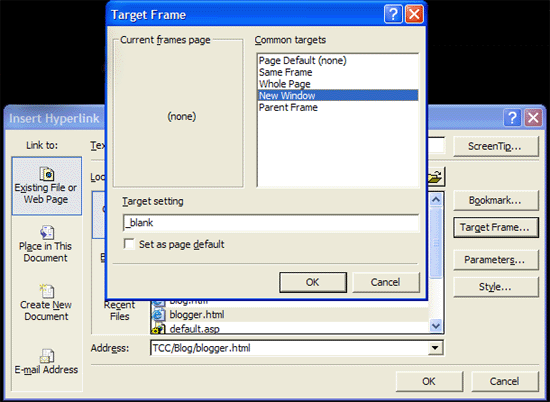
The code would appear like this:
<a target="_blank" href="TCC/Blog/blogger.html">Blog</a>
To make it the page default, place the following code in the "head" section:
<base target="_blank">
See all Topics internet







